i wabt ask how i can to create the bow and the down section of the ship.in shertchup
hello,
i will make some pics how I do this.
step 1we make the base, it is made from a square (green part) and a half circle (red) the circle you can make with the arc tool
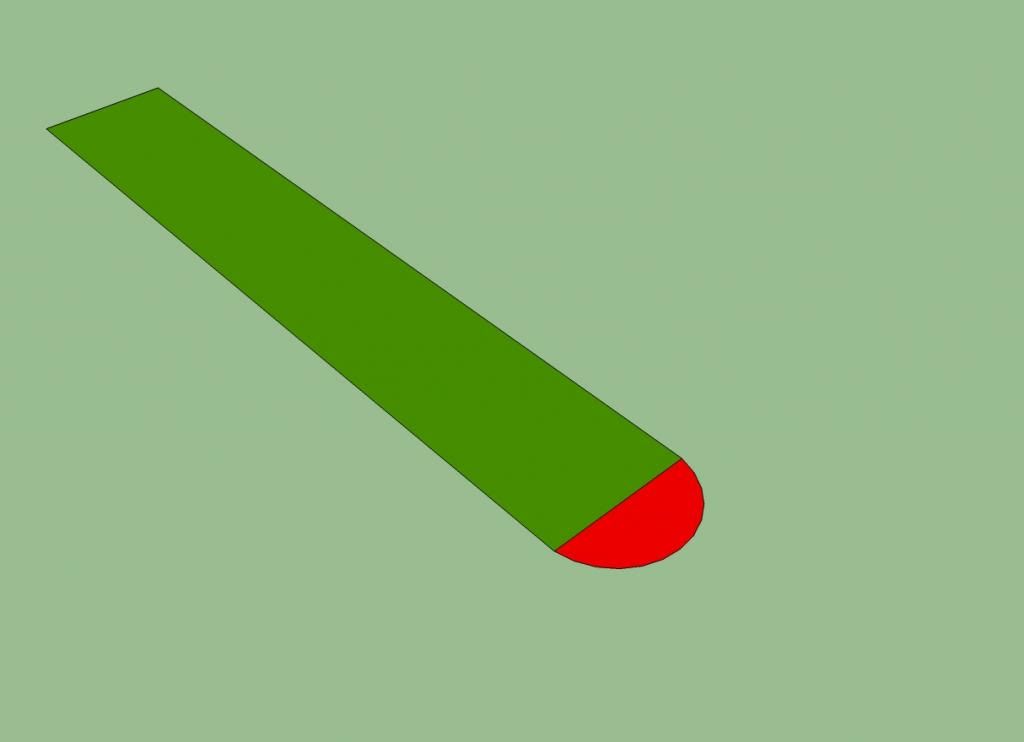
(http://s1205.photobucket.com/user/michael-taal/media/samplr_zps47230700.jpg.html)
step 2: duplicatewith the Move tool and CTRL you can duplicate a section so that are we doing, after you have duplicate step 1 at the height you want you need to move it forward so you have almost made the body (you can see a ship strucure is appearing)
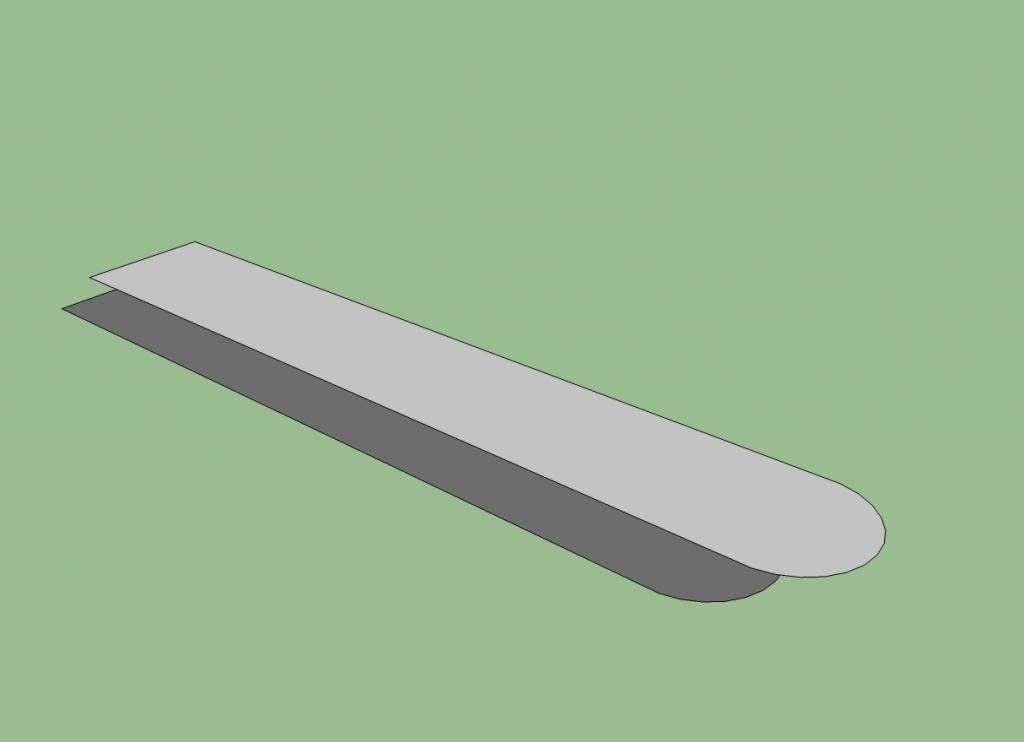
(http://s1205.photobucket.com/user/michael-taal/media/sample_zps4f1b0ffc.jpg.html)
step 3: making the skinstep 3 takes the mos time because you have to make the skin
it will look like this:
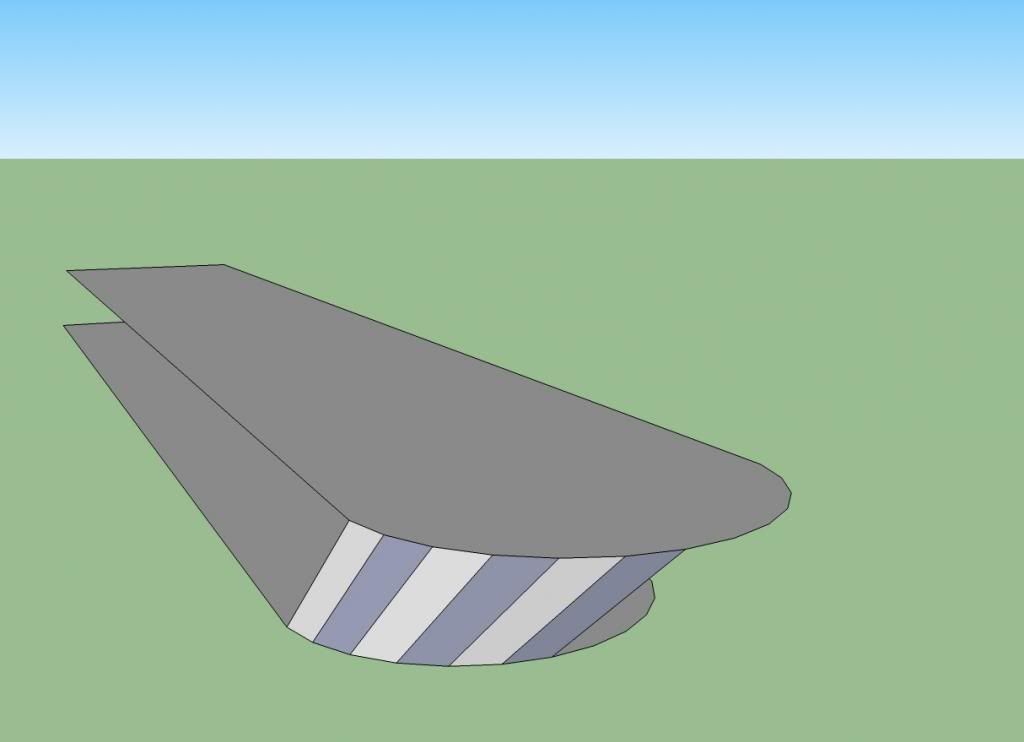
(http://s1205.photobucket.com/user/michael-taal/media/Untitled-8_zpsd1500189.jpg.html)
after you have made all the lines it will look like this, if it isn't something went wrong
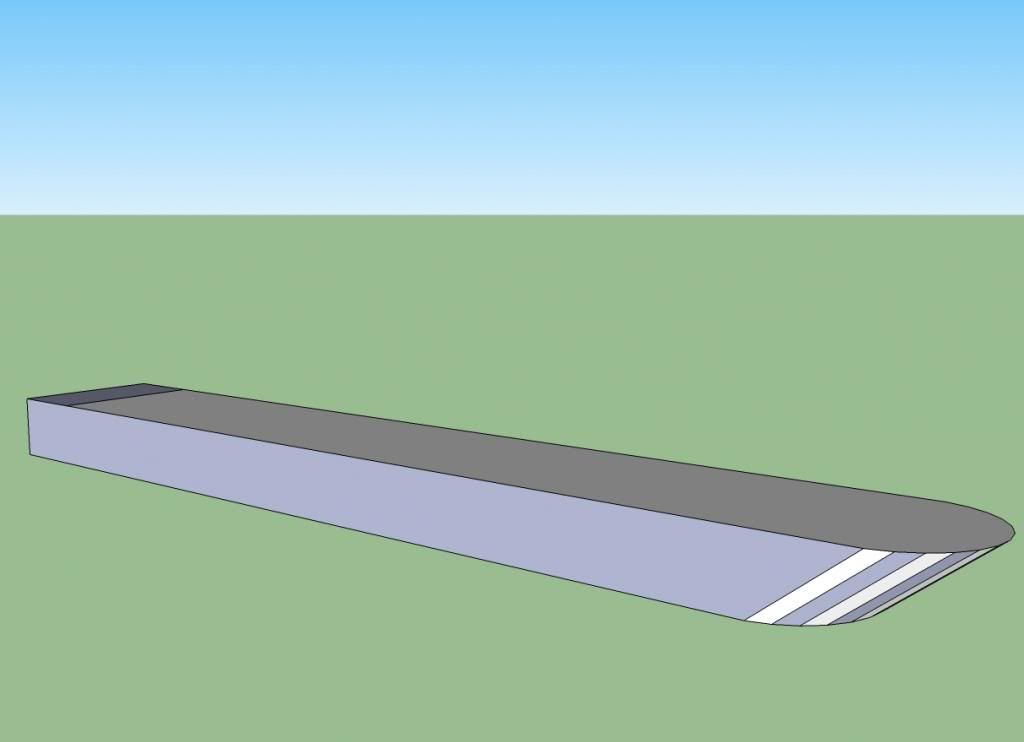
(http://s1205.photobucket.com/user/michael-taal/media/Untitled-8_zpsbb152396.jpg.html)
step 4: hullnow we are going to make the hull
first you make a square
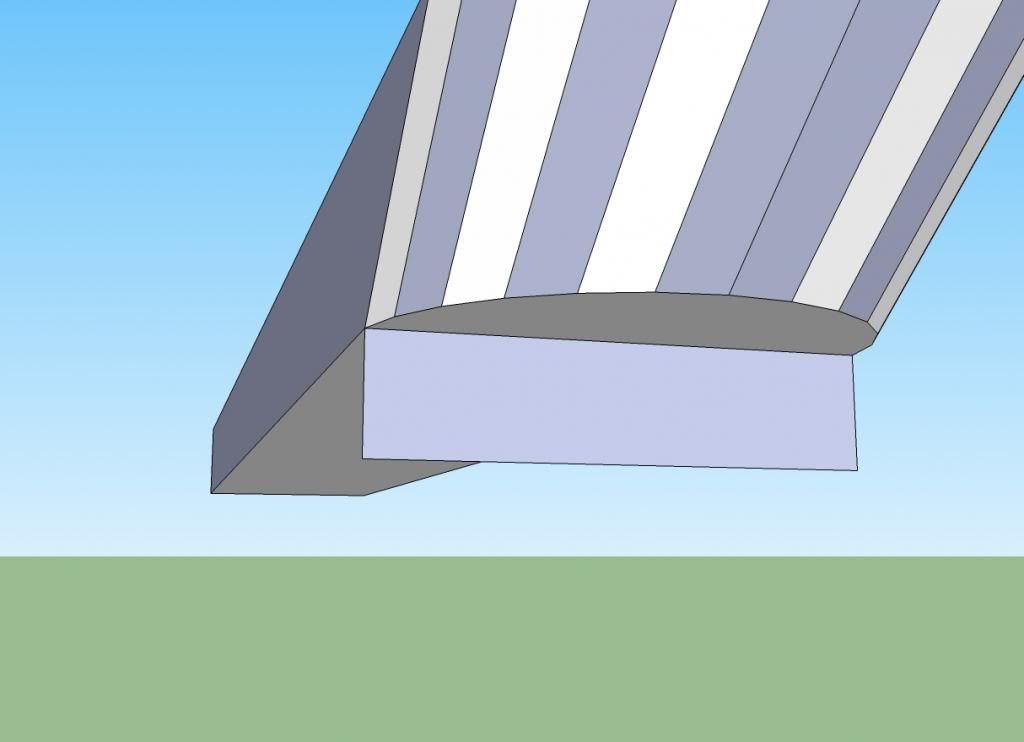
(http://s1205.photobucket.com/user/michael-taal/media/Untitled-8_zps0df4e47f.jpg.html)
and with the arc tool you make some roundings
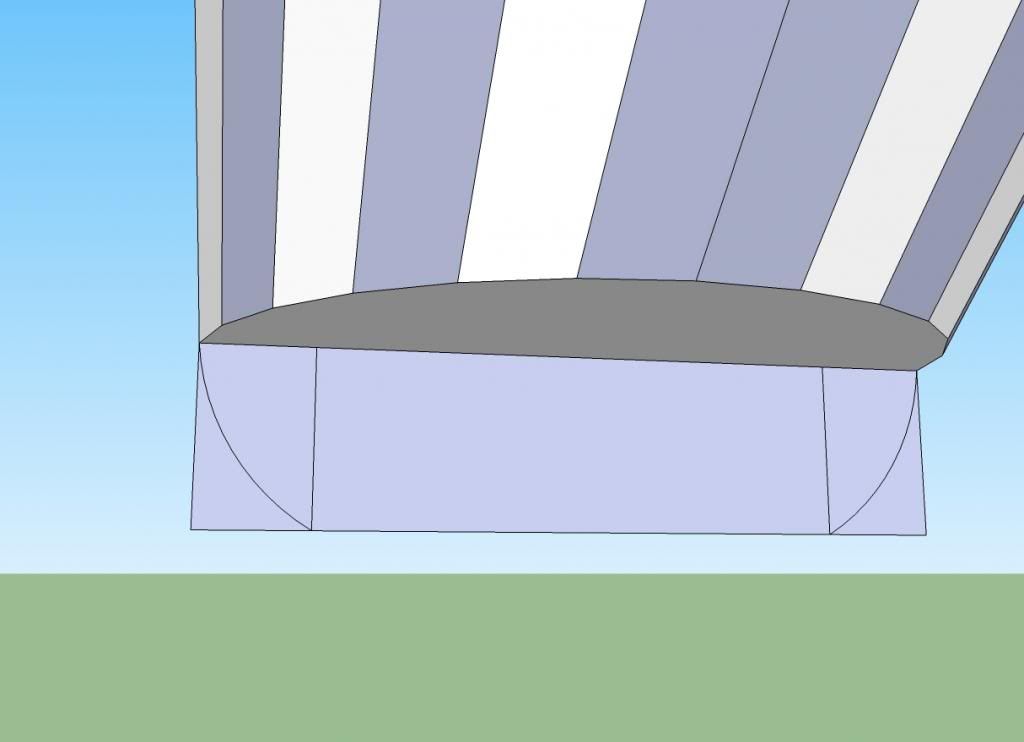
(http://s1205.photobucket.com/user/michael-taal/media/Untitled2-5_zps0c1c7791.jpg.html)
with the eraser you erase the lines that are not needed and stretch it with the Push/Pull tool, so you get something like this:
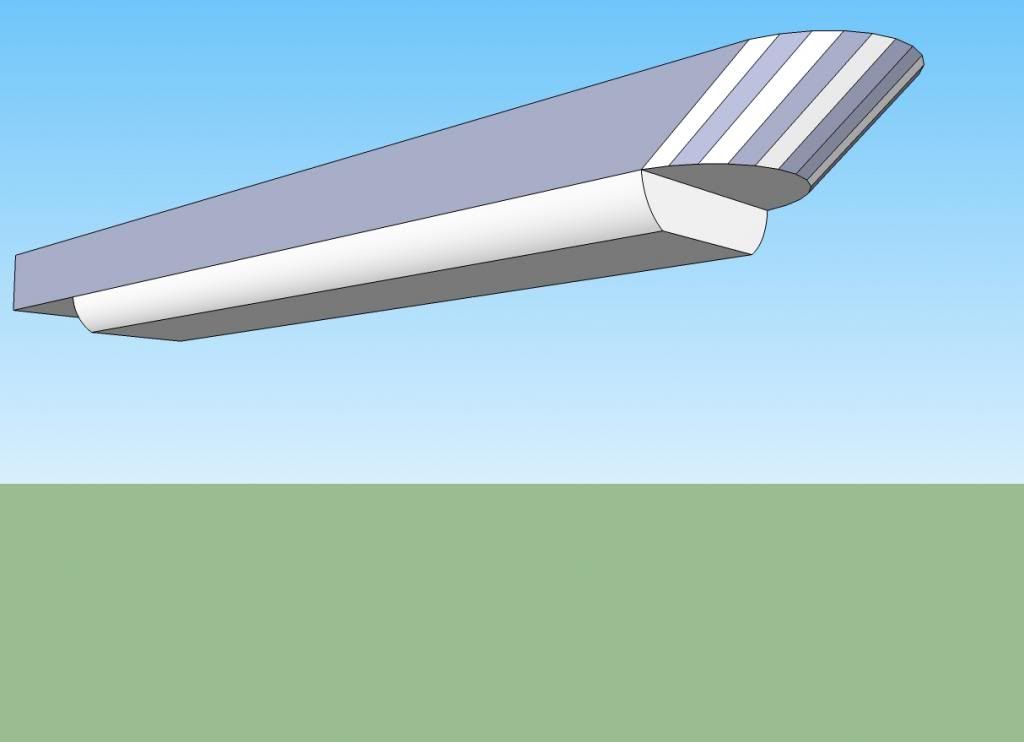
(http://s1205.photobucket.com/user/michael-taal/media/Untitled3-1_zps62f04dd2.jpg.html)
we now make the hull a little bit smoother (not my best part sorry)
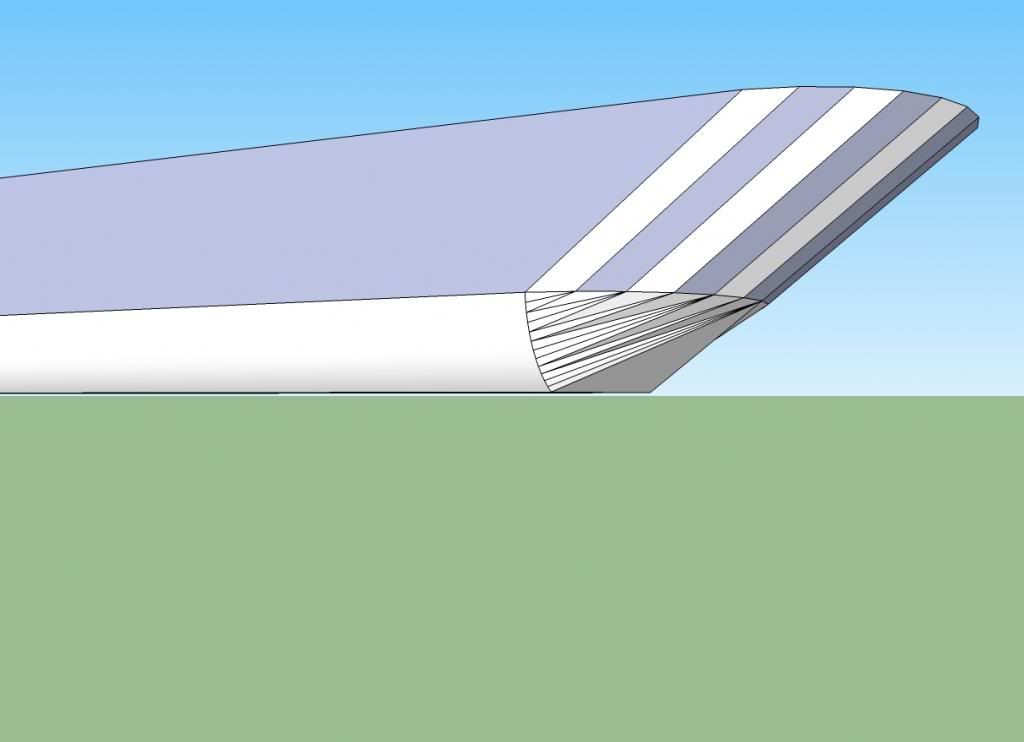
(http://s1205.photobucket.com/user/michael-taal/media/Untitled-8_zpsb51508ee.jpg.html)
this works almost the same like making the bow
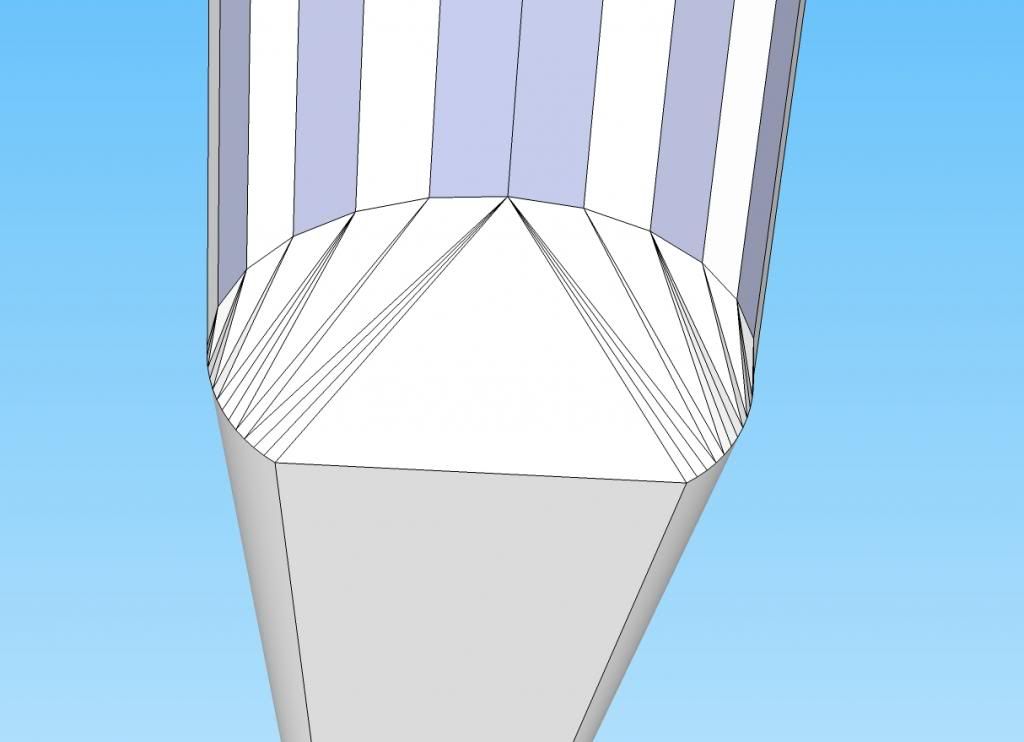
(http://s1205.photobucket.com/user/michael-taal/media/Untitled3-1_zpsca041311.jpg.html)
now we are going to smoothen the stern
make a triangle
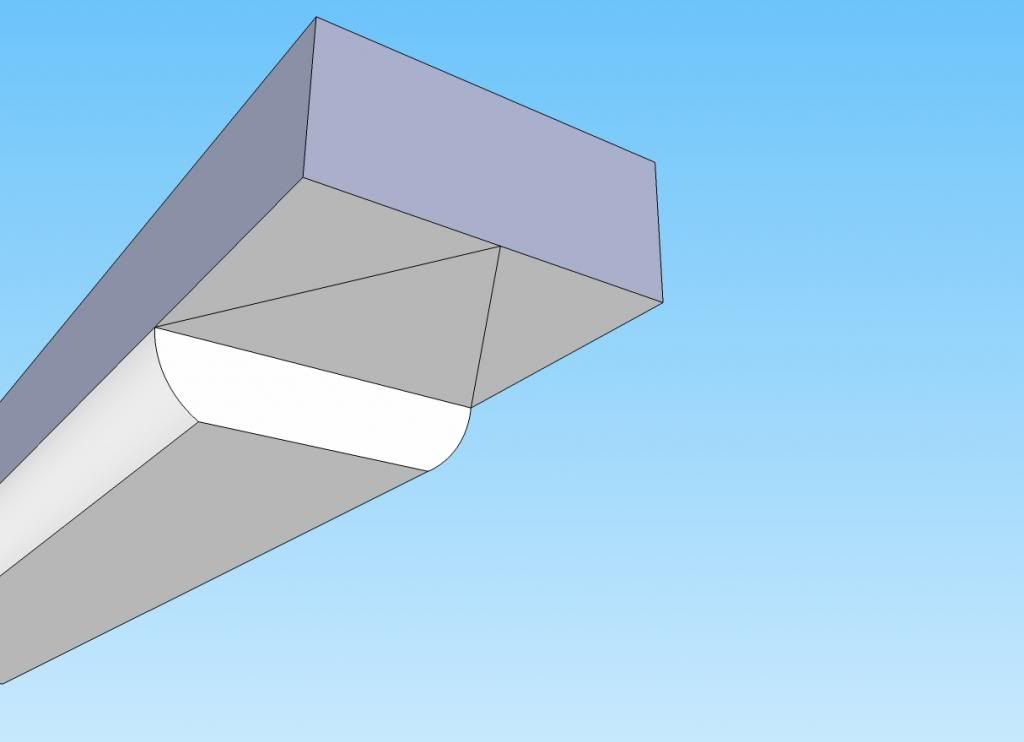
(http://s1205.photobucket.com/user/michael-taal/media/Untitled-8_zps580fefd8.jpg.html)
as you can see on this picture the roundings has little corners on every corner you draw a line to the end from the triangle
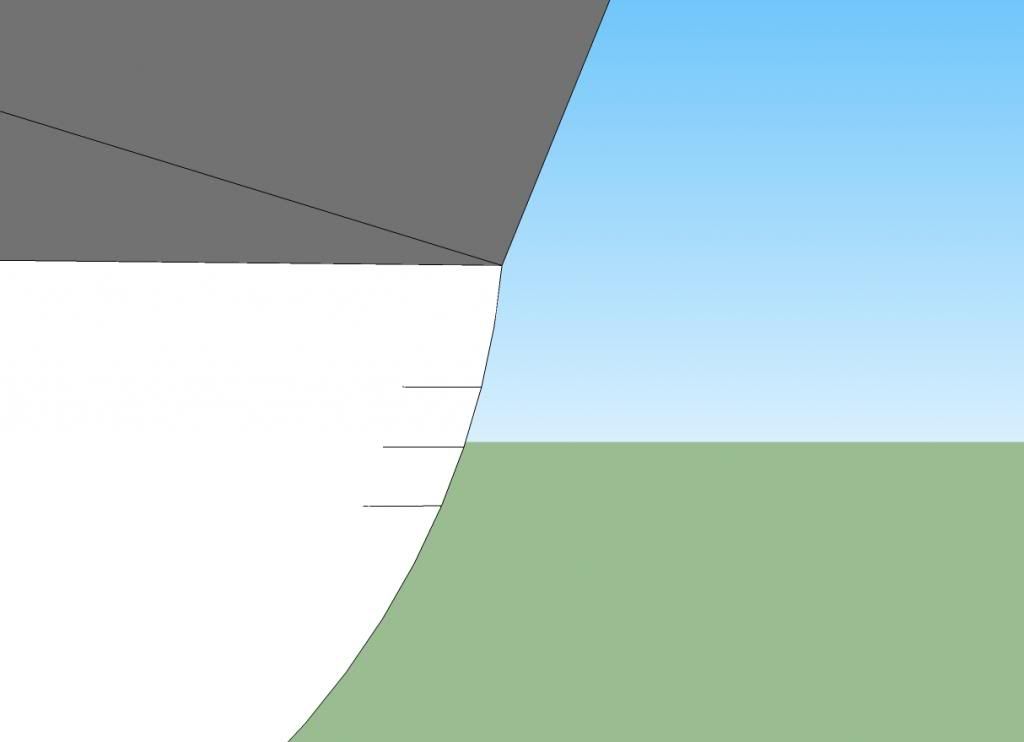
(http://s1205.photobucket.com/user/michael-taal/media/Untitled-8_zps6361e721.jpg.html)
so you get something like this on the end
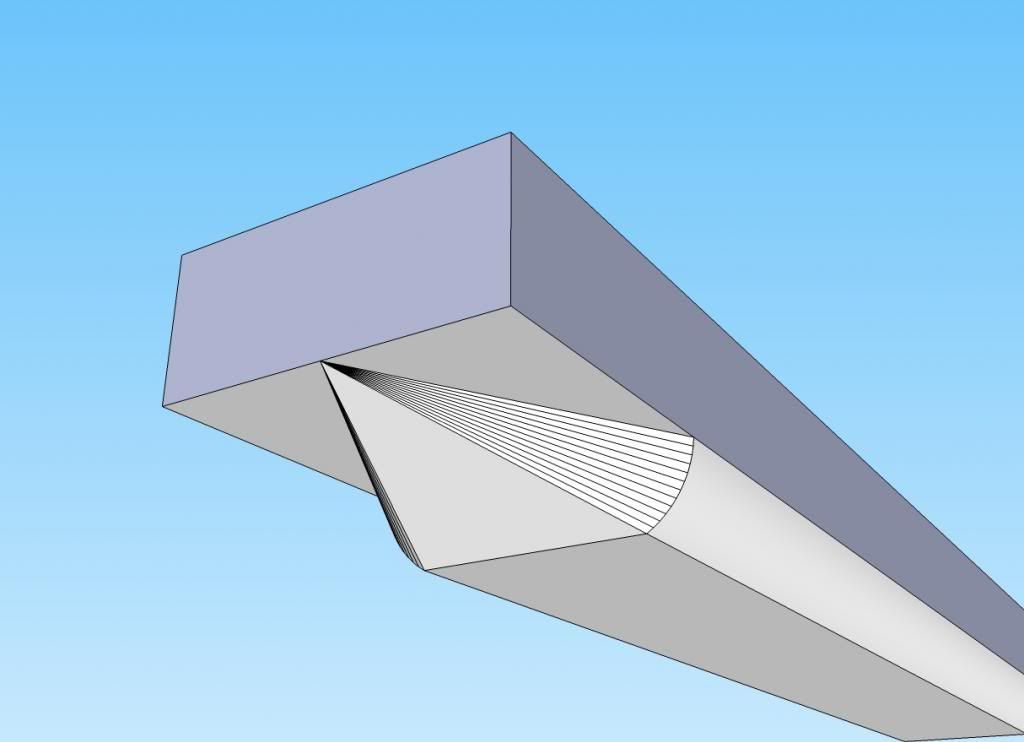
(http://s1205.photobucket.com/user/michael-taal/media/Untitled-8_zpsee7ccdc1.jpg.html)
give the ship a color and upper structure and you are done
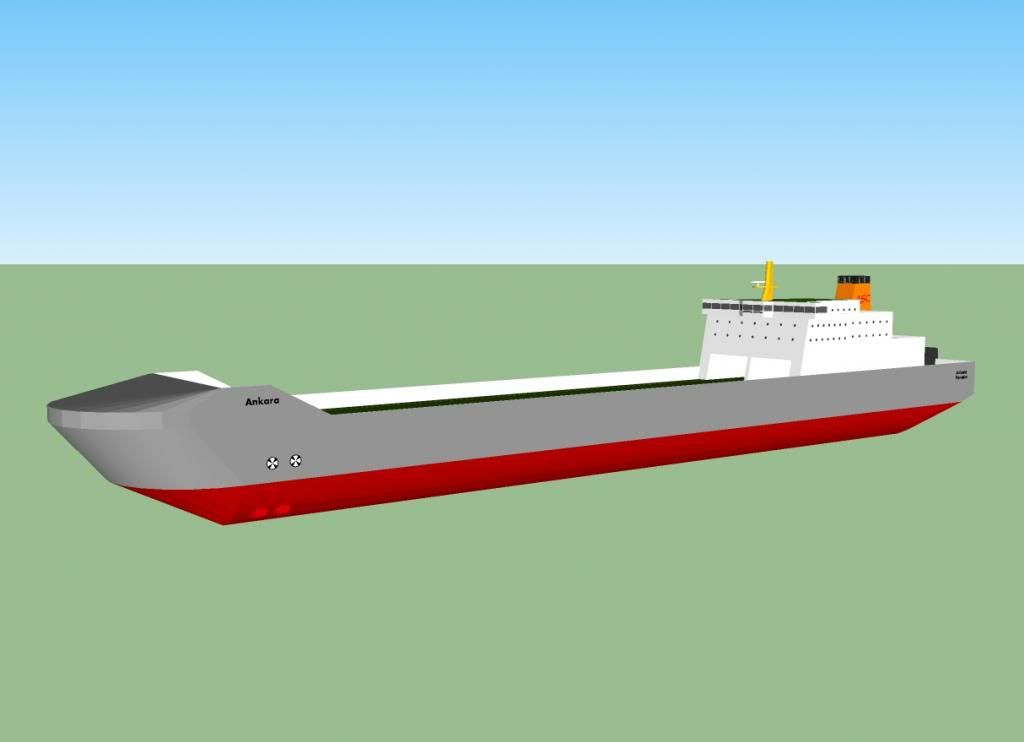
(http://s1205.photobucket.com/user/michael-taal/media/Untitled-8_zps004fa348.jpg.html)

