Thanks for your replies.
So what I want to know is that what happens with bugsier 2, when you have pots or joystick axis defined to rudders and throttle.
With pots, what happens when you turn the potentiometer that is defined as a rudder 1. Does the rudder turn and does the throttle stay still?
Same with joystick, if you define X-axis to rudder one, does moving a joystick sideways turn the rudder, but not affect the throttle?
If above conditions are true, then I can build by controller for SSE.
If moving a joystick to the left, changes the rudder to left and then increases throttle, we can use a different option, which would be a lot easier. We can just remove the spring from the joystick, so that it stays in it position. The pots are usually stiff enough to hold the stick in its position. This is the principle of centering spring:
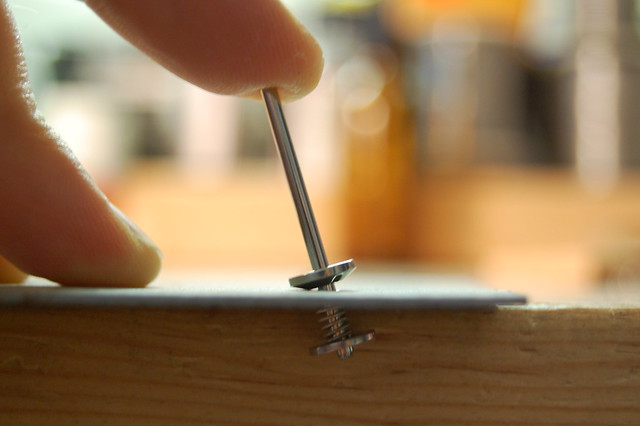
Could someone test with a joystick, what happens when it's pulled in different directions using bugsier 2?

