hello, as i already posted in a reply on a topic. i made a tutorial which can make people learn how to model a decent hull, withoud those difficult techniques which always fail.
i saw some sketchup models of people and they are all stuck with the hull. so i came up with this.
remember this tutorial is made for people who know a bit of sketchup (where to find the scale tool ect.)
first always start with the sideview, i bet that a ship doesn't look like the top one but a bit more like the bottom one
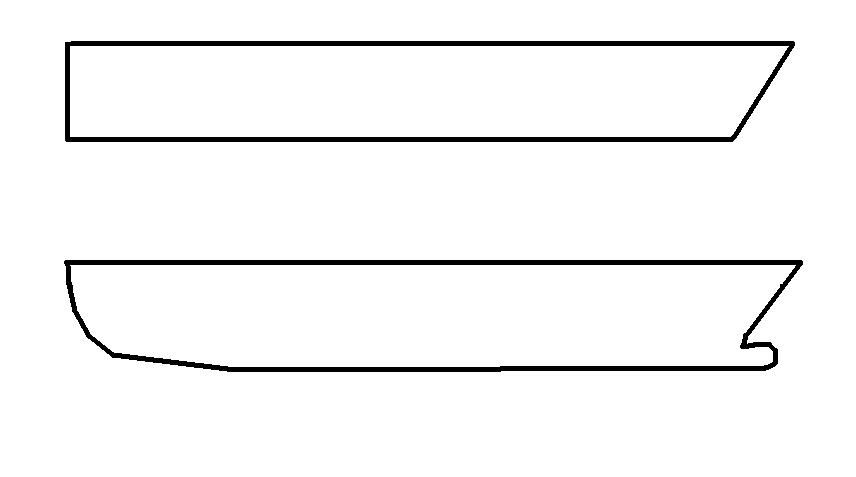
first make the profile of the ship (the most outern lines)
once you have drawed a flat plain like the bottom one you should have something like this:
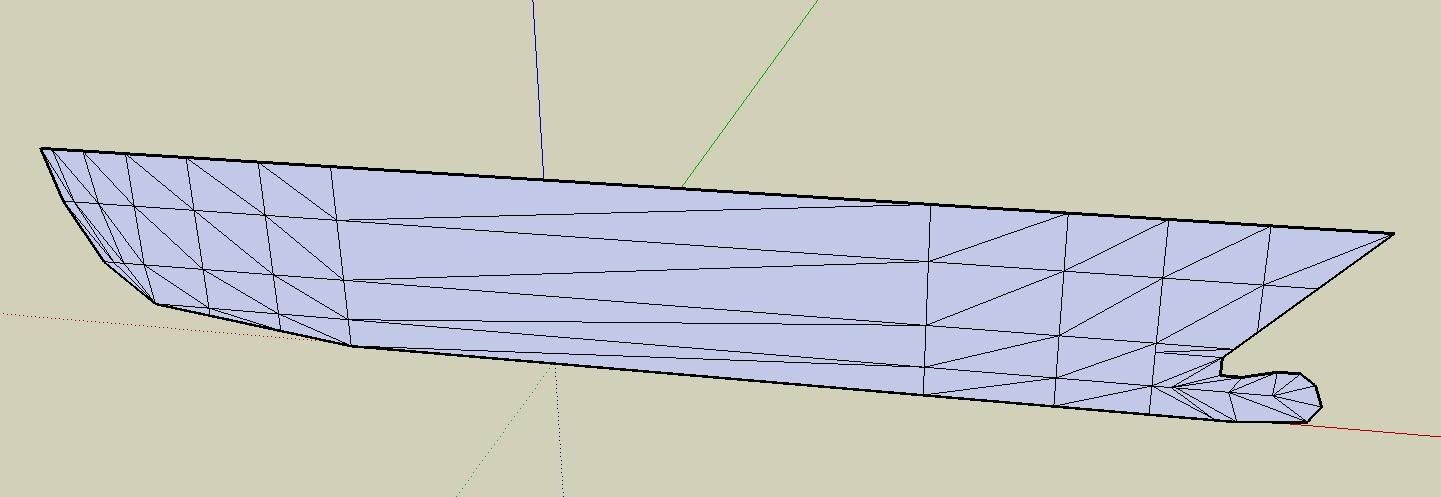
don't worry about the triangles, i already drawed them, you got to draw it too, first make horizontal lines, from edge to edge, so never start or end somewhere in the middle of a line, only at the end of a line.
then make vertical lines, be noticed that the vertical lines at the stern are getting closer to each other, thats because the stern gets more round at the end.
once you have drawed the raster, fill it with diargonal lines to make the triangles, make sure the triangles at the bow are leaning foreward like ''/" and the triangles at the stern are leaning backward like ''\'', if not your model will look very square-like with square edges and corners.
once you have done that you have to position the corners, just klick one of the middle corners of the edges and drag it to the side to make the hull 3d, start on top and go down.
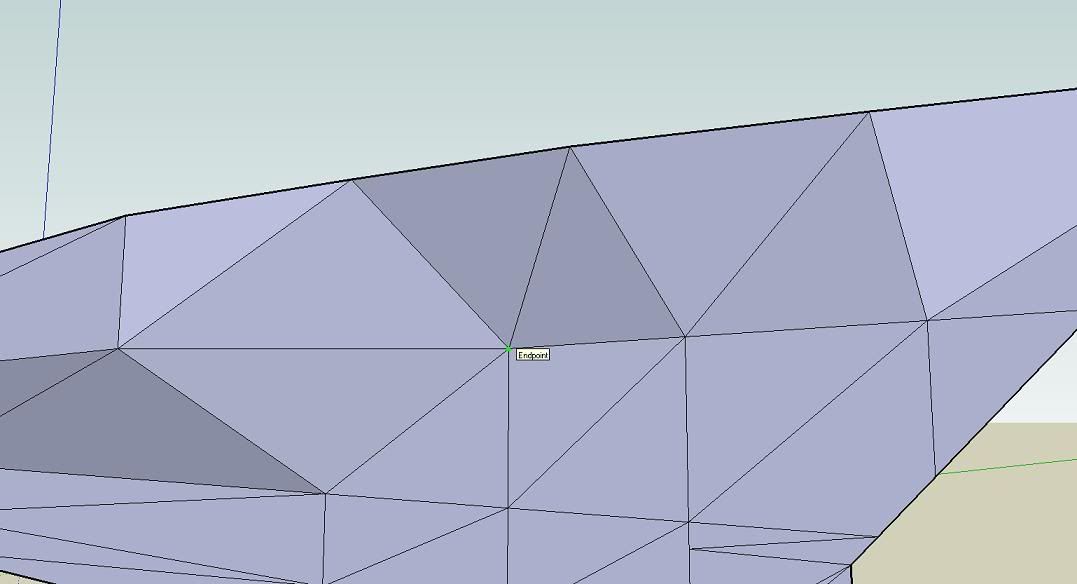
make sure you move the points at a red or green line, or else you will move the points up or left or something and that doesn't make the hull not much more 3d.
once you have moved the faces you should get something like this:
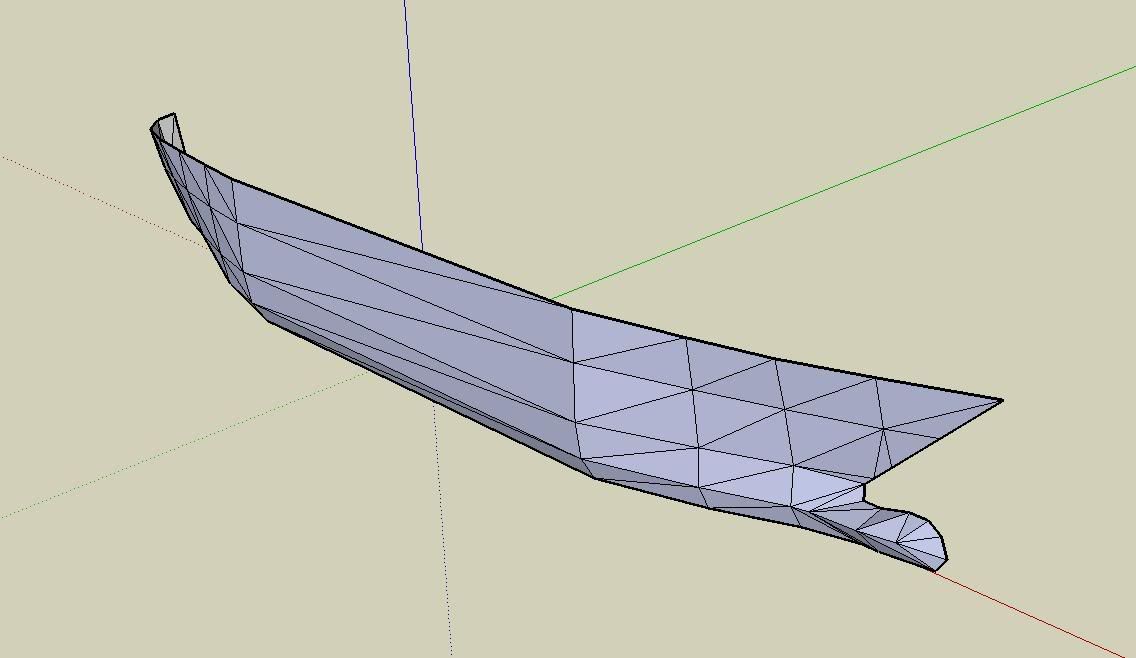
notice: you may move the bottom faces too and fill it up later.
once you have done the whole thing, copy and paste (ctrl+c, ctrl+v) the whole hull next to the existing one and use the scale tool and drag the one side to the other, to make a mirrored piece, the scale tool should fit automaticaly as soon as it gets near to the same width.
once done, select the whole copied piece and place it next to the normal hull, then you may have something like this:
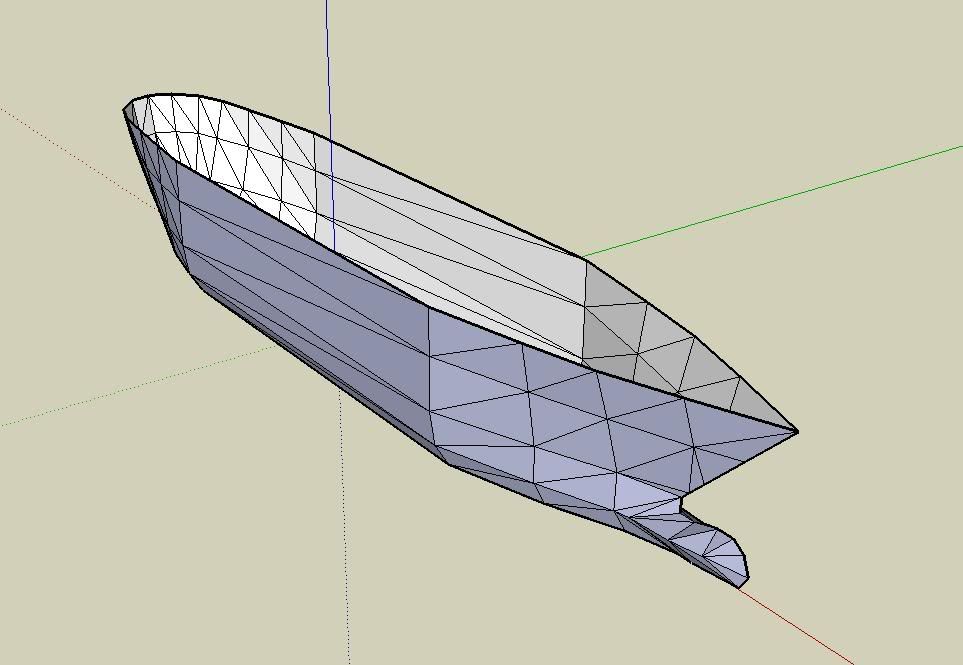
if neccesairy, scale the heigt to a bit lower point and place some colours on it and done:
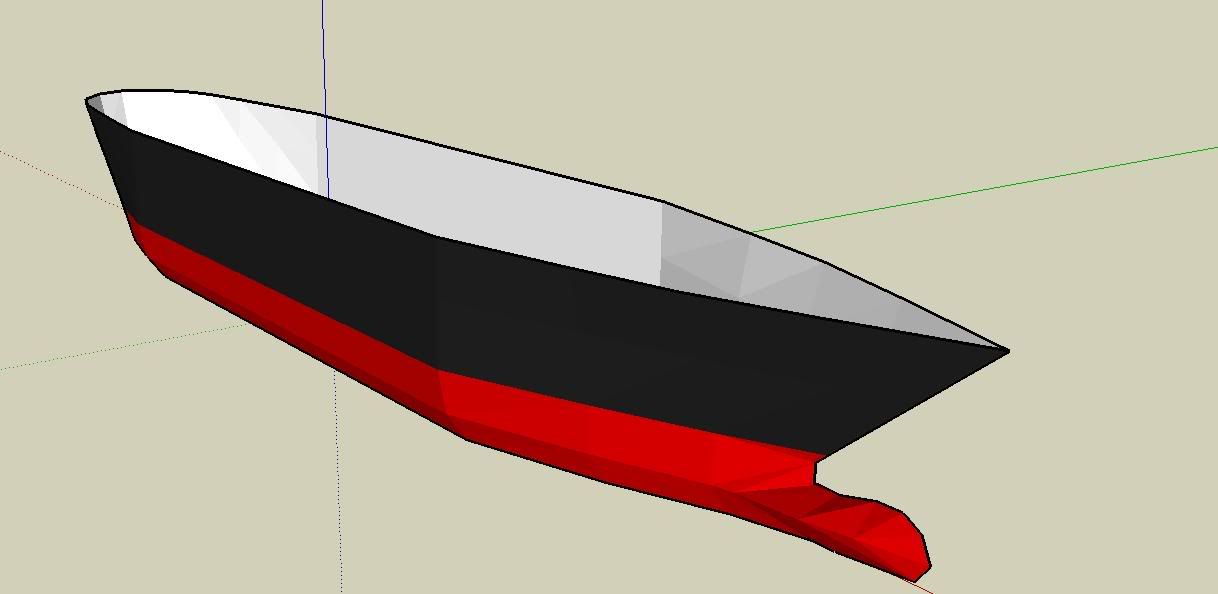
i attached the file here if you want to learn of it, or even use it

btw, if you don't see any edges, go to view>edge style>display edges


