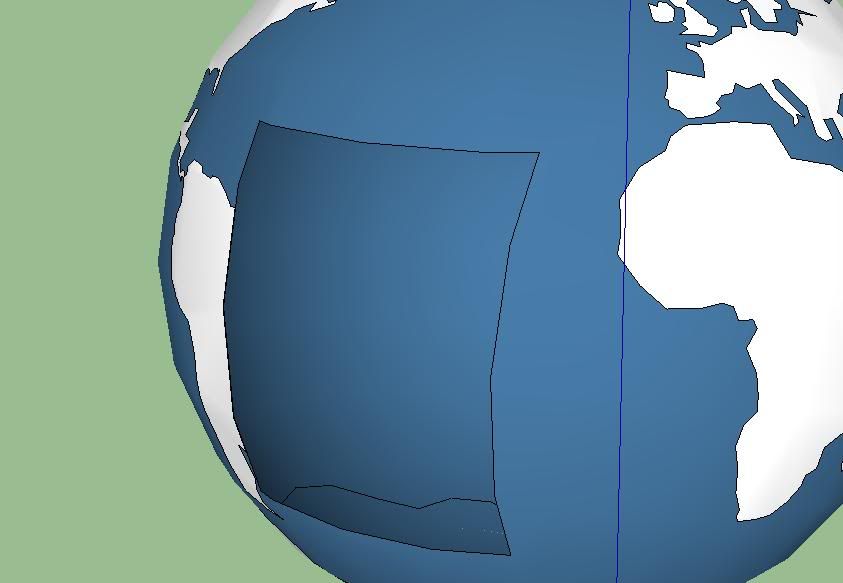This is a tutorial on how to make a hole in a curved surface (TFM brought me on the idea).

I putted the globe in as the curved surface.
Step 1:
Make a rectangle, which front is the same size as the window or hole you want to have.
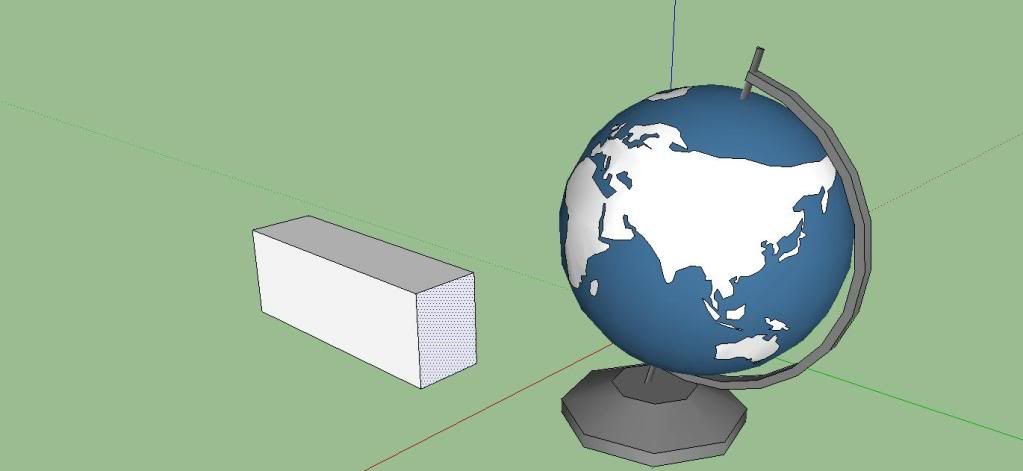
Step 2:
Make that rectangle a component (tool is marked) by selecting that whole rectangle. When the pop-up shows up, just click on make.
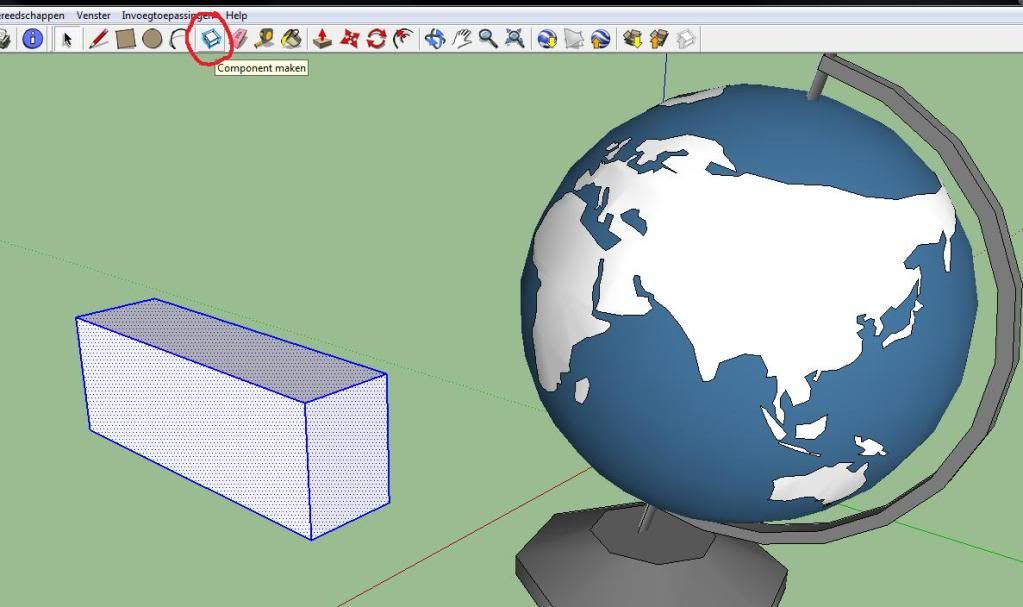
Step 3:
Place the rectangle into the globe. Right-click it and then click on 'cut' and then 'cut with model'
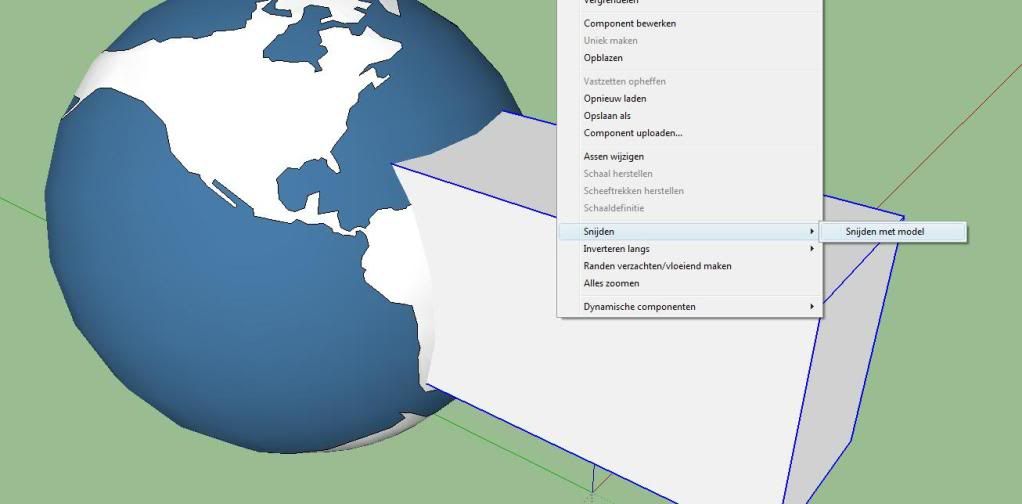
Step 4:
Delete or move the rectangle away from the globe and you should have like this.

Step 5:
Remove anything within that rectangled surface and voila! You just made a hole in a curved surface!